苹果MAC怎么把Command键换为Control键
- 时间:2017-03-22 18:03
- 来源:下载吧
- 编辑:xwgod
一些用户虽然使用的是MAC系统,但使用的键盘却并非苹果的键盘,每当使用Control键的时候总是用不了,这种感觉很是痛苦,直接购买一个苹果键盘需要时间等待,在此之前,我们可以将Command键与Control键(Ctrl键)进行调换,以让非苹果键盘Ctrl键作用于Command,苹果MAC怎么把Command键换为Control键?下面就随小编一起去看看具体的操作吧!

按键解释:
Command 即苹果键,也有人称为花键;
Control键即Ctrl;
Escape即键盘左上角的ESC键;
Space空格键。
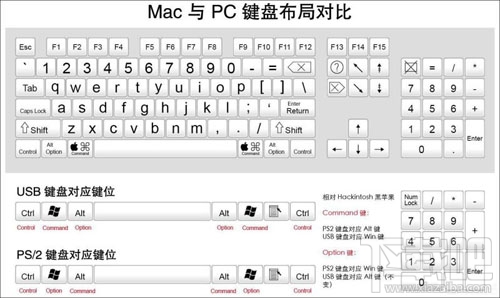
苹果键盘与非苹果键盘布局图
Command键与Control键进行调换的方法:
1、点击桌面下方的“系统偏好设置”

2、在弹出窗口中点击“键盘”

3、再点击“修饰键”
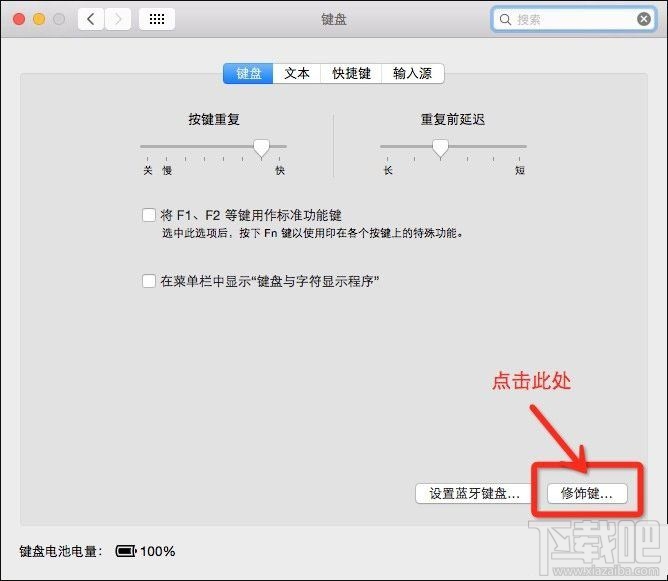
4、在弹出窗口中,将Control键换成Command,Command键换成Control,最后点击“好”,大功告成,这时你会发现Control键终于起效果了。

Command键是苹果键盘的特色,与Win键有异曲同工之妙,不过却不能代替Win键,而Control的作用和Ctrl键差不多,可临时使用,毕竟不习惯,用户可以在这段时间再次购买一台苹果键盘。
最近更新
-
 淘宝怎么用微信支付
淘宝怎么用微信支付
淘宝微信支付怎么开通?9月5日淘宝公示与微信
- 2 手机上怎么查法定退休时间 09-13
- 3 怎么查自己的法定退休年龄 09-13
- 4 小红书宠物小伙伴怎么挖宝 09-04
- 5 小红书AI宠物怎么养 09-04
- 6 网易云音乐补偿7天会员怎么领 08-21
人气排行
-
 如何查看macbook生产日期?mac生产日期及机型查看方法
如何查看macbook生产日期?mac生产日期及机型查看方法
如何查看macbook生产日期?下面我们就一起来看看mac生产日期及机
-
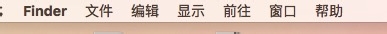 MAC系统微信小视频和图片保存路径地址在哪?
MAC系统微信小视频和图片保存路径地址在哪?
MAC系统中怎么查找微信小视频和图片保存的文件夹地址?使用苹果设
-
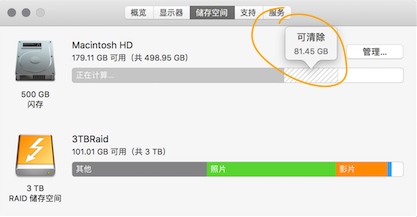 macOS 10.12储存空间的可清除是什么?macOS 10.12可清除空间如何清除?
macOS 10.12储存空间的可清除是什么?macOS 10.12可清除空间如何清除?
macOS10.12储存空间的可清除是什么?macOS10.12可清除空间如何清
-
 如何让Touch Bar固定显示F1-F12键?Touch Bar F1-12显示方法
如何让Touch Bar固定显示F1-F12键?Touch Bar F1-12显示方法
小编带来如何让TouchBar固定显示F1-F12键?TouchBarF1-12显示方法
-
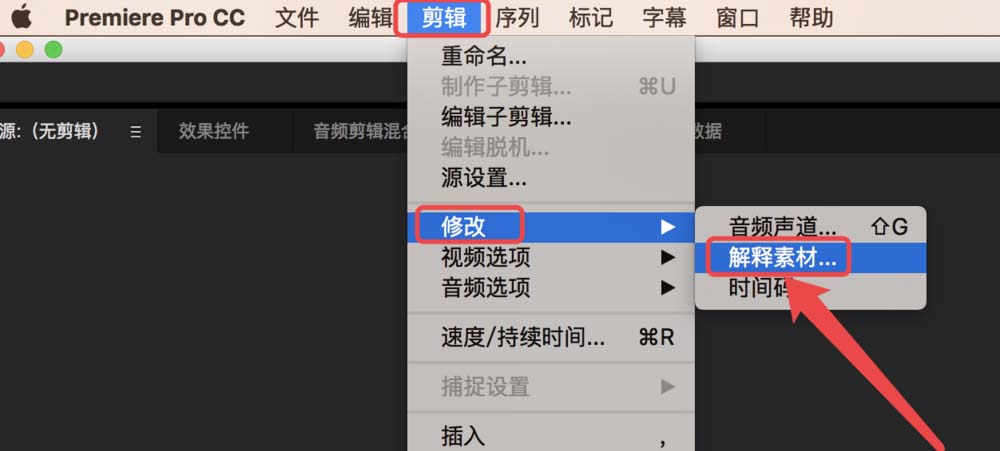 Premiere剪辑素材怎么更改帧率?
Premiere剪辑素材怎么更改帧率?
Premiere剪辑素材怎么更改帧率?Premiere怎么剪辑素材更改导入序列
-
 旧款iMac怎么更换机械硬盘?iMac加SSD固态硬盘教程
旧款iMac怎么更换机械硬盘?iMac加SSD固态硬盘教程
小编带来旧款iMac怎么更换机械硬盘?iMac加SSD固态硬盘教程。旧款
-
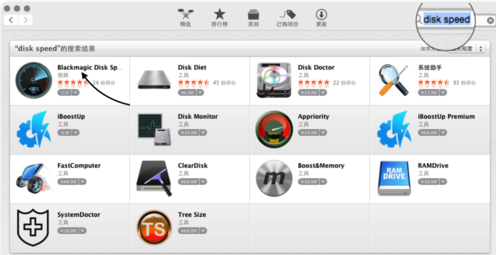 Mac怎么硬盘测速教程
Mac怎么硬盘测速教程
Mac怎么硬盘测速教程?Mac测试硬盘速度教程。最近有Mac用户询问小
-
 Mac将win装在移动硬盘使用教程 Mac使用win安装双系统教程
Mac将win装在移动硬盘使用教程 Mac使用win安装双系统教程
我们都知道Mac使用BootCamp安装Windows需要把Mac自带的磁盘分区,
-
 mac个性字体怎么安装?mac字体下载安装图文教程
mac个性字体怎么安装?mac字体下载安装图文教程
mac字体下载安装详细教程mac个性字体怎么安装。很多人都在使用苹
-
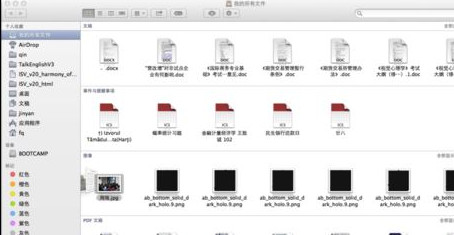 Mac自带FTP工具用法
Mac自带FTP工具用法
苹果MacFTP工具使用教程Mac自带FTP工具用法一起来看看吧!
